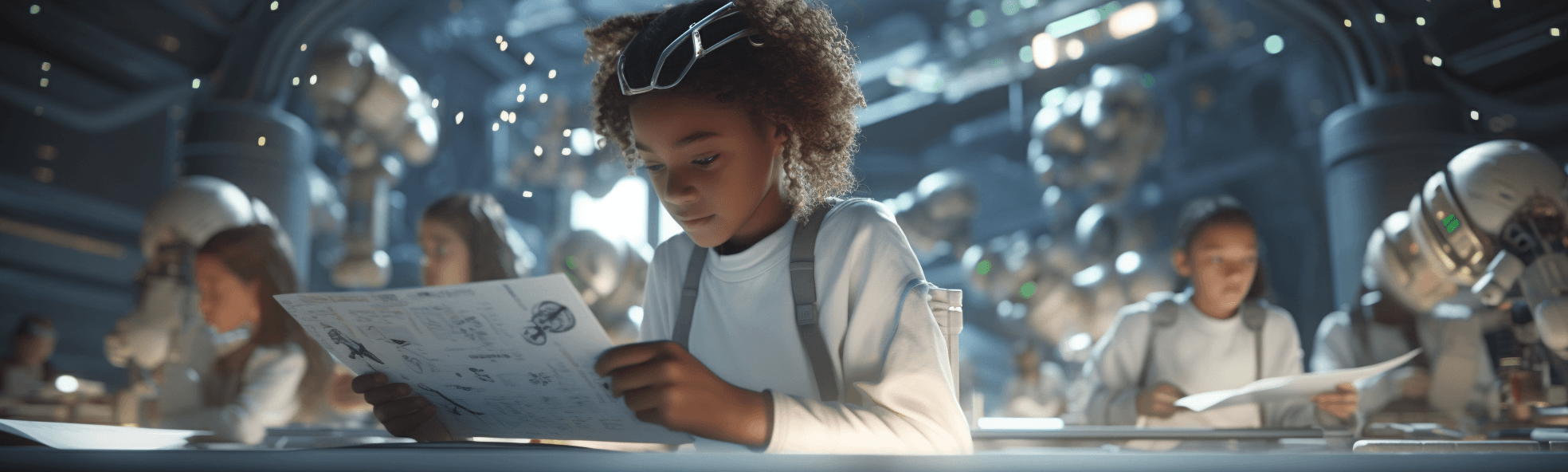
The AI Playground is your gateway to the exciting world of LLMs (Large Language Models). The AI Playground is a web-based application that enables users to explore and access some of the most recent and prestigious LLMs with a few clicks. No coding required!
An LLM, or Language Model, is a type of generative AI designed to process and generate human-like text. It is trained on vast amounts of written data to understand and mimic language patterns. LLMs can generate coherent text and can execute complex tasks (e.g. write e-mails, blog posts or customer support responses.)
aWe have implemented a selection of the most advanced and utilized LLMs. This includes Chat GPT 3.5 from OpenAI, as well as Google’s t5-xxl. You can also check out popular open-source models like GPT-J or nous-hermes-13b. Have a look at the Model Page.
Of course, you can! We designed the playground to be easy to use. We provide a variety of pre-sets and a user-friendly interface to make your first steps into the world of generative AI as enjoyable as possible.
Yes. The primary feature of the AI Playground is its ability to provide users with the opportunity to utilize LLMs to execute tasks on their own data. This will help you understand the opportunities and limitations of different models for your individual use case.
No. If you feel uncomfortable uploading your data or if you want to start with public data, you can use publicly available data and documents. Our help section has a bunch of examples and use-cases to show you.
You can upload your documents directly to the Playground. We provide support for a diverse range of document types, including but not limited to PDF, PPTX, TXT, and others. LLMs are great at processing and generating text. As a result, data already in this format will yield the greatest results. For example, if you upload a financial report as an XLS, you can still use this data, but the results may vary, and we may need to create a specific pre-processor for such a use case.
The Playground lets you play with different LLMs, compare outcomes, and quickly test out different applications for your business, all without any hefty up-front expenses or arduous learning curve for you or your tech team.
We store your data on local servers in Germany. Your data is, of course, only accessible by yourself, and other users will never gain access to it. By default, we use locally deployed LLMs to process your data. We also offer to use LLMs that can only be used remotely (e.g. OpenAI GTP 3.5), but these are clearly marked as "Remote." If you use these LLMs, your information will leave our servers and will be processed by a Third Party!
We will embed your data into your own private vector database. You can create serval data bases. This serves as a repository of your data, which the LLMs can access and retrieve the necessary information to respond to your inquiries or complete your tasks.
In theory, this is possible. However, there are many misconceptions regarding fine-tuning. Fine-Tuning is not the same as extending the memory of an LLM or allowing an LLM to learn on your data. A fine-tuning procedure involves the training of an LLM in certain text patterns or structures or in acquiring a certain tone of voice. This can be beneficial if you want an LLM to execute highly specific tasks.
For instance, if you require an LLM to compose an initial response to a customer seeking support, it would be beneficial to ensure that the response consistently follows a specific structure. This structure may include elements such as a salutation, a description of the problem, reassurance to the customer, a request for patience, and a closing statement. To enhance the LLM's ability to respond in this desired style and structure, you can utilize a fine-tuning process using a substantial collection of appropriate responses from previous interactions with customers. However, it is important to note that information pertaining to your product, best practices, self-help strategies, and similar details would be handled separately, stored in a vector database, and retrieved on a case-by-case basis.
With Generative AI, repeating the same question can result in different answers. The degree of variance increases with a higher temperature setting. To compare answers, simply submit the question a few times.
Our LLM testing system is similar to asking questions in a library. Each time you ask a question, it's like starting a new conversation. The system does not remember the previous questions or answers. Therefore, if you ask a follow-up question such as "What about his early life?" the system won't know who 'he' refers to. This is because not all large language models (LLMs) we use can carry on a conversation like a chatbot. They treat each question as unique and separate.
"Tokens" in our system are the building blocks of information. Each token is roughly equivalent to a short word or a few characters. When asking a question or looking for an answer, the "Tokens" setting determines how many of these building blocks the model can use. Adjusting this setting can help control how much information the system uses to understand your question and generate a response. For a more in-depth understanding of tokens, have a look at: https://platform.openai.com/tokenizer
"Chunk Size" is like breaking up a long book into chapters of certain lengths. In our system, the book is your data, and "Chunk Size" determines how many characters make up each chapter. If the chunks are small, more of them will be used to help answer your question, but each chunk might not have much context. Therefore, you should choose the appropriate size based on the type of content (such as short texts or long documents), the model you're using, and its capabilities (such as the number of tokens it can handle). You want to maintain as much of the original meaning as possible and be as accurate as possible. Experiment with different chunk sizes, from smaller ones (like 128 or 256) for more detailed meaning, to larger ones (like 512 or 1024) to preserve more of the overall context.
A chunk size of 512 means that a maximum of 512 characters (not tokens!) end up in one chunk.
"Chunk Overlap Size" can be compared to the number of pages you re-read when starting a new chapter in a book. It helps you remember what happened before and understand what comes next. In our system, "Chunk Overlap Size" determines the amount of data shared between adjacent chunks, keeping the context clear and ensuring important information is not lost. This easy-to-use setting helps the system better understand your data without any additional, complicated tools. A Chunk Overlap Size of 25 means that 25 characters will be shared by the next Chunk.
"Temperature" in our system is similar to the knob on your shower. Just as you can adjust that knob to get colder or hotter water, you can adjust "Temperature" to change how the system makes decisions. A lower "Temperature" means the system will make more focused, conservative choices - like choosing cold water. A higher "Temperature" means the system will be more creative and random, like lukewarm water that's not too hot or too cold. This feature allows you to control how the system answers your queries.
For most use cases, LLM values between 0.0 and 2.0 are used. However, a range of 0.0 - 1.0 seems to be fine for most situations.
"Max Answer Tokens" in our system is similar to telling someone how many words they can use to answer a question. However, instead of words, we use 'tokens', which are not exactly the same as characters. A token is about 4 characters long, like a short word.
All Large Language Models (LLMs) have a memory limit, measured in tokens, which is like a backpack - they can only carry so many tokens at once. This backpack has to carry your question, the answer, and important parts of your data from the database. Therefore, if you set "Max Answer Tokens" too high, you'll fill the backpack with a long answer and leave less room for the useful data bits that help answer your question.